Facebook advertising for charities: a guide to designing your first ad

We know it can be challenging to get started with Facebook advertising if you haven’t created an ad before, so we’ve created a series of posts to help you improve your advertising skills. Welcome to part one!
Why should a charity create Facebook ads?
There are many reasons for a charity to experiment with Facebook advertising. The first one stems from Facebook’s decision to change its algorithm, which has reduced the organic reach of page posts. Therefore, if you’re only relying on organic reach nowadays, you won’t be able to reach the majority of your followers. By spending a bit of money, you can promote your content and campaigns to reach more of your audience and encourage better engagement.
Another reason you may want to invest in Facebook ads is that the ad manager platform allows you to target the people most likely to be inspired to support your cause or campaign. There’s no need to waste your budget on channels and marketing activity that don’t reach your target audience. Facebook’s targeting means that your content is able to reach your existing, or ideal supporters – leading to better engagement and conversion rates.

Facebook ads can help you to:
- Find new supporters
- Engage with your existing supporters
- Drive traffic to your site
- Acquire new donors
- Recruit volunteers
- Promote your events
- Raise money
- Get signatures for a petition or campaign
- Test copy and creative you intend to use for direct mailing
Facebook advertising is the most cost-effective solution for your campaigns as the targeting and optimisation capabilities allow you to spend your budget on the supporters and content that deliver value to you.
Of course, while targeting is a game-changer for fundraisers, you still need to create adverts that stand out on people’s newsfeeds.
How to create your ad
We’re going to take you through all the steps you need to create an effective Facebook advert. Facebook ad manager gives you the ability to adjust your objectives, and the creatives, and automatically optimises the delivery of ads according to your objective. For example, if you’re looking to raise money then you’ll be optimising for conversions. However, if you’re looking for campaign exposure, you will want to optimise for reach or engagement.
Step 1: Decide on your goals
Before you even start on the creatives or messaging of your Facebook ad campaign, you need to decide first on your objectives. What do you want to achieve with your ads? How will you measure their success?
This step is so important that Facebook has placed the objectives as the first step in the ad creation process. Knowing your objectives will help you to decide on the types of ads and the creatives that you’ll need to use.
The top options include:
- Awareness: these ads aim to generate interest in your cause
- Consideration: these ads aim to get people thinking about your campaigns by seeking more information about them (usually by visiting your website or landing page)
- Conversion: this is what to choose if you want people to take an action, such as sign up for an event
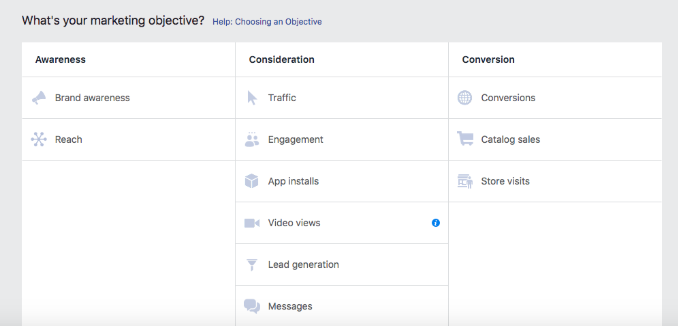
Each objective requires different creatives (images), targeting and copy depending on what you’re trying to achieve.
For example, if you want to create an awareness campaign for your cause, then the goal would be to reach as many of the right people as possible. In this case, the primary objective won’t focus on conversion and the donors you may acquire, but only on the reach (measured in impressions), your ads achieved.
If your goal is to persuade your followers or other supporters to donate, then your primary objective will be to measure conversions on your website’s donation page. In this case, an increase in reach or engagement won’t be optimised as the primary success measurement in your campaign as it doesn’t reflect your main objective. What you need is a closer look at Facebook’s stats about conversions to track the people who visited your site after clicking on your ads. This can be achieved by installing a pixel to your site (a simple code) that will help Facebook measure/count the visits that come to your site through the ads.
Set goals, create ads
Think carefully about what your goals are and what you want to achieve, before creating your ad.
Facebook also offers many subcategories for your objectives to help you be as specific as possible with your goals. This way you create relevant content for your campaign and get better value for your budget.
Here’s an example:
Let’s say you’ve just created a new video and you want people to see it. Your call to action will be for people to watch your video, so you will optimise your ad campaign accordingly. In this case, you will be measuring the success of your video by the number of people it reaches and their engagement, such as shares, comments and likes and time spent watching the video.
On the other hand, if you want to increase visits to your website, choose ‘traffic’ as your objective then create an ad campaign that focuses on increasing web traffic from people who might be interested in your cause. This option allows you to optimise your posts for potential supporters that are interested in learning more on your website, meaning that you make the most of your investment for a specific aim.
Step 2: Decide on the segmentation (targeting)
Two billion people use Facebook every month. Not all of them will be interested in your organisation, event or call-to-action, which is why you need to target the audience with the highest propensity of engaging with your campaign.
Facebook helps you in this process by letting you narrow down your audience based on the following criteria:
- Location
- Demographics
- Interests
- Behaviours
- Connections
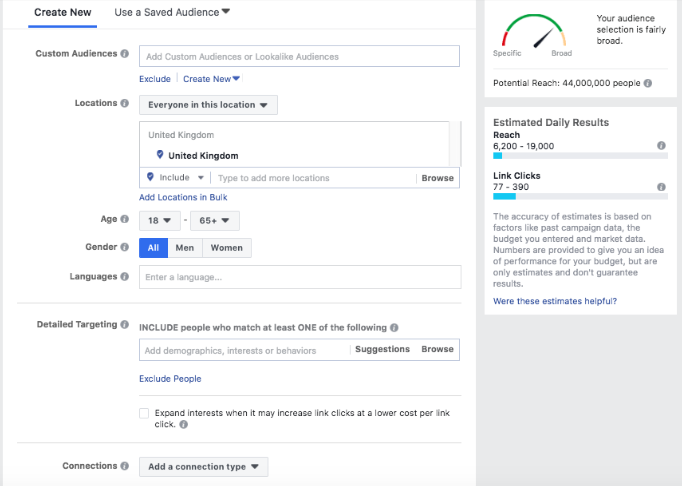
For example, you can target people who are based in the UK and who already follow your Facebook page. If you want to discover new supporters you can choose to exclude your page fans and reach people who match your personas.
You can also target people based on their online behaviours, such as an interest they may have shown in charitable causes or fundraising.
Another useful form of targeting is called Lookalike Audiences. Facebook lets you target people who are similar to your existing page fans. It’s an easy and cost-effective way to target a new audience that is most likely relevant to your cause.
Step 3: Choose a placement
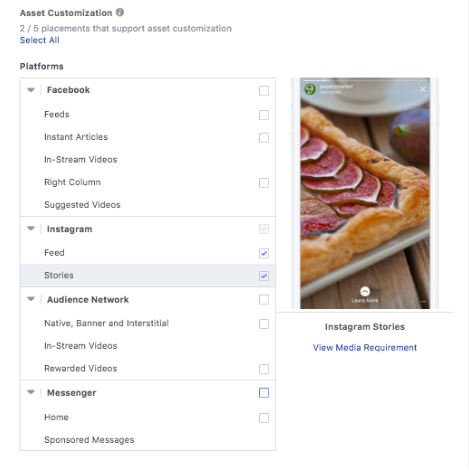
The next step is all about the channels that you want to use for your ads. Don’t forget that Facebook ads work on Facebook, Instagram, Messenger and Audience Network, which extends the reach of your ads beyond Facebook, to other apps and sites that partner with Facebook. Placing your adverts in multiple channels can increase the chances of finding new supporters through those channels – but only if it makes sense to do so.
In addition to editing ad placements yourself, you can choose an automatic placement for your ads, which allows Facebook to pick the best channels for your campaign.
For example, if you want to create an ad campaign for Instagram then you’ll select the ad to show up on Instagram’s newsfeed and stories only. This way you’re only using your budget to promote your campaign on the platform that resonates with your audience and your objectives and not spreading it across multiple platforms.
Step 4: Decide on the ad formats
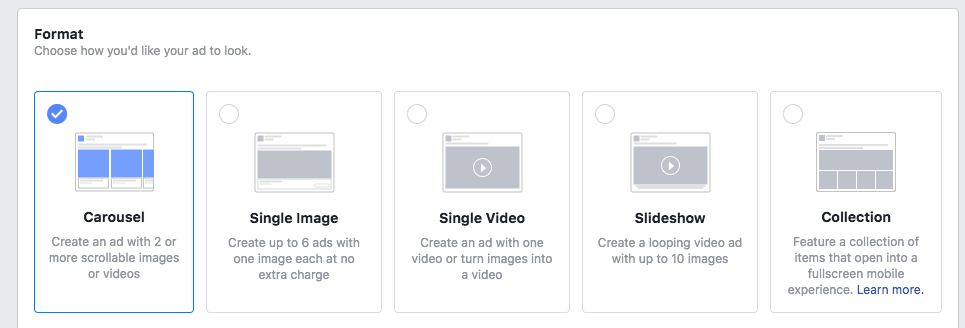
This is the step where you need to pick the right ad format for your campaign – the visually creative bit.
The choices depend on the objective that you’ve picked, but the most popular options include:
- Image: use a single image to tell your story
- Video: use a powerful video to promote your campaign
- Carousel: use multiple images or videos in one ad
- Slideshow: this is the easiest way to create a simplified version of a video through a series of images
Other format options include:
- Canvas: this format allows you to create full-screen ads that offer a fast experience that is ideal for mobile devices
- Lead ads: these allow you to collect signups by simplifying the process of completing a form. They are ideal for event registrations and petition signatures. Keep GDPR in mind though!
- Link ads: these make it easier for people to visit your website with link ads and specific objectives
- Dynamic ads: promote your cause and your products automatically to the right people
Which format is right for me?
The answer depends on your available resources and the objectives you’re setting for each ad.
For example, if you don’t have many images for your campaign then create an ad with a single image. However, if you have several available images then experiment with a slideshow or a carousel that makes your ads look more appealing. The more creative the visual content, the higher the chance your audience will notice it.
You can also test different ad formats on smaller budgets to find the one that works best for your campaign.
Latest articles

Over the past year, Lightful and the International Confederation of Midwives (ICM) have supported Midwives Associations across Africa, South Asia and the Eastern Mediterranean to build their digital confidence through our BRIDGE programme. These organisations were starting from very different places, but all shared the same goal: to use digital tools to strengthen their voice, raise their visibility and advocate for better outcomes for women and babies.
Related posts

Meta’s latest app gained over 100 million users in just a few days, becoming one of the fastest growing apps ever. To put this into perspective, it took two months for Open AI’s ChatGPT to reach 100 million users, and we thought that was fast!
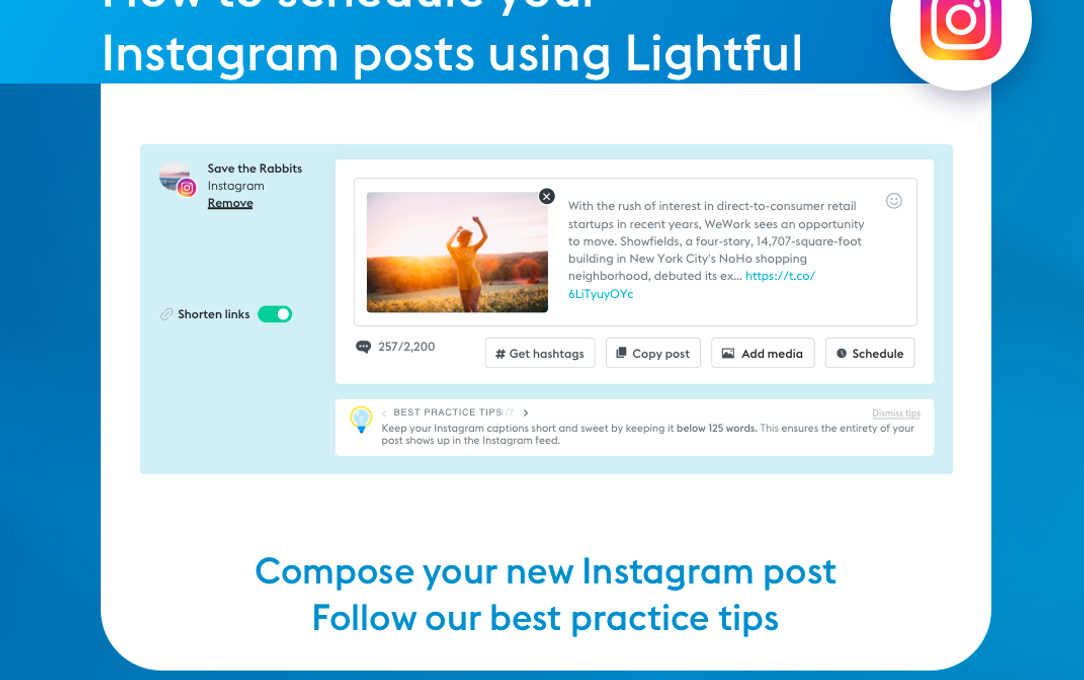
Instagram is a visual channel that helps you build an engaged community of people who are following your cause.
See who we help
Contact us
Want to learn more?
Email Jonathan and start a conversation






