Best practice guide for Twitter

Twitter has around 330 million monthly active users, making it one of the most popular social media networks. It’s a micro-blogging site where tweets happen in real time. Unlike Facebook, most people on Twitter have public accounts, meaning it’s easy to engage with them directly. Twitter is all about conversations.
By following our best practice guide, by creating engaging content and getting involved in conversations, you can make Twitter work for you.
How often should we tweet?
As Twitter works in real time, there is no limit to how many times a day you could tweet, however we recommend between three to six tweets per day. This will of course vary in terms of how big your following is on Twitter. For example, if you have a large following, you may find lots of people tweeting you – many of whom will need replies.
A good way to structure your tweets is to use the Rule of Thirds:
One third is your own content (news, case studies, events, fundraising campaign etc):
One third is other people’s content that is relevant to your audience (for example, sharing an article from the BBC or retweeting (with comment) another organisation’s tweet):
One third is engaging – tweeting to, replying, liking and retweeting with comment:
What tone of voice should we use?
The tone of voice you use is determined by your audience. It’s likely that your audience on Twitter is different to your audience on Facebook, Instagram or LinkedIn. For example, on Facebook your audience might be mostly women, many of whom are mothers. However, on Twitter your audience may be partner organisations, MPs and professionals. How you speak to these audiences will, therefore, differ on each platform. In this example, your tone of voice on Facebook might be warm, friendly and slightly informal (you may even use emoji) and your tone of voice on Twitter might be professional, more formal although still warm.
What’s the best time to tweet?
Unlike Facebook, Twitter doesn’t give you any information in your analytics as to when the best time to tweet is. This is probably because, as Twitter is in real time, there is no ‘best time to tweet’.
But if you do want to have some sort of idea then have a look at our feature ‘best time to post’ in our social media platform. The graph is based on your previous posts and the times you’ve had the highest engagement. This way, you know when your audience is most active and how to plan your future content accordingly.
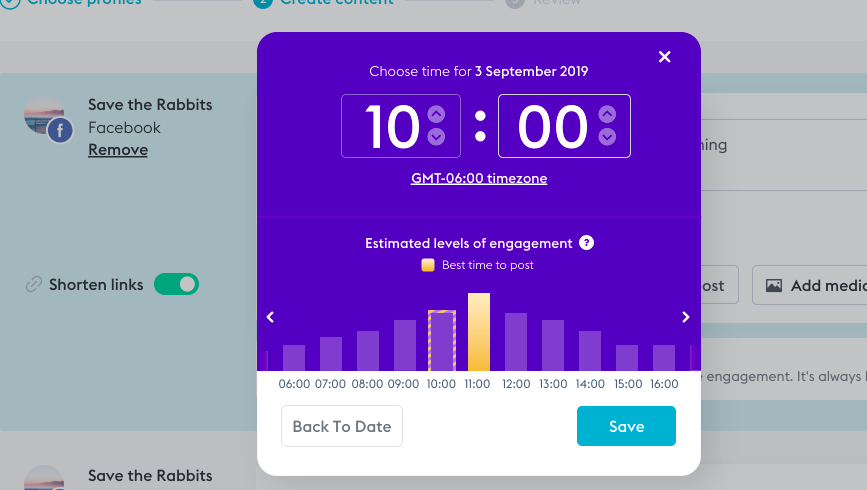
It helps you compare when you tweet against when your followers are most active. In this example, I should increase my tweets between 10 and 11am if I want more impressions (people seeing my tweets) and engagement.
How long should our tweets be?
The character limit for Twitter is set at 280 – meaning that you cannot tweet anything longer than 280 characters. Images, GIFs, Polls and Videos don’t count towards your characters but URLs do – they take up 23 characters.
Should we use hashtags?
Yes! Hashtags are a way of grouping tweets around a topic. They are searchable, so are a good way of getting your message in front of more people as well as for getting involved in conversations. You can read all the hashtag best practices here. There are a few ways to use them:
Create your own hashtag for an event, conference or campaign:
Use official hashtags where relevant:
Include any trending hashtags (where appropriate):
Use them in a Twitter chat:
Don’t use too many hashtags as this can look like spam. Instead, use up to a maximum of three in one tweet and only use relevant hashtags.
Using our Hashtag Generator
Not sure what’s the right hashtag to use for each tweet? You can use our free Hashtag Generator on our social media platform. You’re just adding your content for the tweet and it displays the most popular hashtags based on the content. You can find out more here.
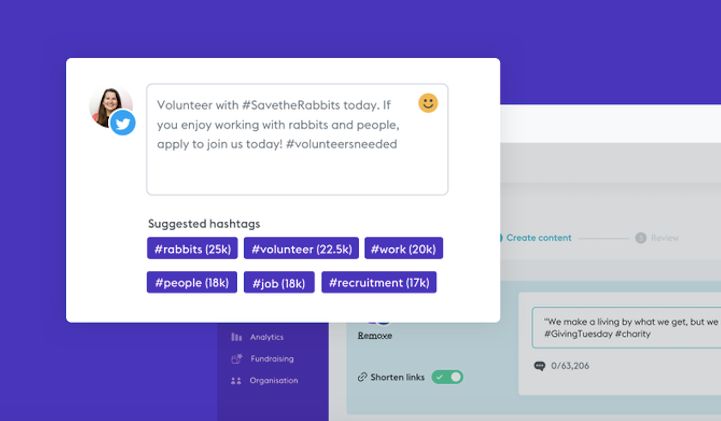
What are the image and video ratios?
For optimum engagement (on any social media platform), images or video are crucial. Unfortunately, each social media platform has their own optimum ratios. Here are Twitter’s:
Header photo: 1500×500
Profile photo (usually your logo): 400×400
Tweet image: 506×253 (you can upload up to four images to one tweet)
Native Video length: less than 140 seconds
File size: max 15GB
Format: MP4 video format for uploading via desktop or MOV or MP4 for uploading via the mobile app.
Top tip
Apply for Canva for Nonprofits as they have a feature that will allow you to create one image and then export that image into the optimal sizes for each social media platform.
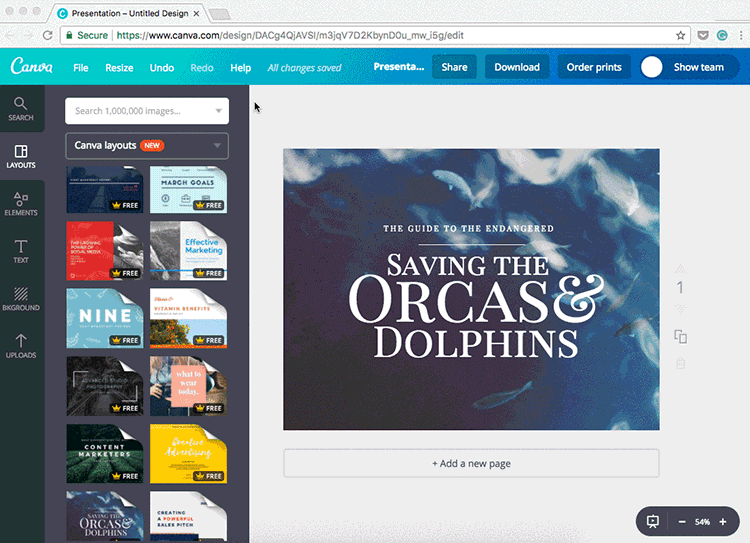
Latest articles

Over the past year, Lightful and the International Confederation of Midwives (ICM) have supported Midwives Associations across Africa, South Asia and the Eastern Mediterranean to build their digital confidence through our BRIDGE programme. These organisations were starting from very different places, but all shared the same goal: to use digital tools to strengthen their voice, raise their visibility and advocate for better outcomes for women and babies.
Related posts

Meta’s latest app gained over 100 million users in just a few days, becoming one of the fastest growing apps ever. To put this into perspective, it took two months for Open AI’s ChatGPT to reach 100 million users, and we thought that was fast!
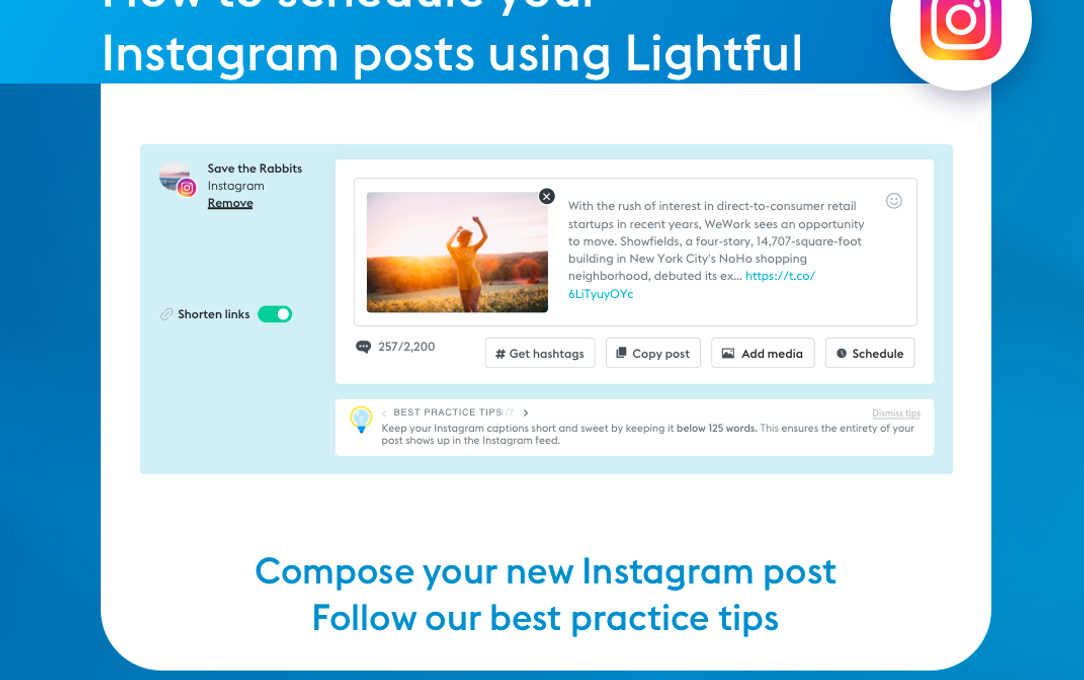
Instagram is a visual channel that helps you build an engaged community of people who are following your cause.
See who we help
Contact us
Want to learn more?
Email Jonathan and start a conversation






