Best practice guide for LinkedIn

LinkedIn is a social network for professionals and has over 500 million users worldwide, with an estimated 22 million in the UK. It’s the perfect platform to reach corporate partners, high net worth individuals, CSR managers, leaders and decision makers. It’s also very different to Facebook, Twitter and Instagram. So how can you make the most of it?
By following our best practice guide, you can make LinkedIn work for your organisation.
How often should we post?
LinkedIn is similar to Facebook in terms of how often you should post, which is around three to five times a week. It’s also similar to Facebook in that it should be about quality over quantity so focus on creating quality posts, even if that means only posting once or twice a week.
Think about who your audience is on LinkedIn and how you might adapt the content you would share on Facebook, for this audience. For example, you might share a post on Facebook encouraging people to take part in a coffee/tea morning fundraising event. On Facebook you might share a case study and use words like, ‘invite your friends and family’. On LinkedIn you need to adapt the language to say things like, ‘get your colleagues together’ or ‘make a round of tea for your colleagues – for a donation’. You could also share a case study, but instead of it being a individual, it might be a company who took part last year. Here are some more examples of charities who are using LinkedIn well and the kinds of posts they’re creating.
What tone of voice should we use?
The tone of voice you use is determined by your audience as well as who you are as an organisation. Your audience on LinkedIn is very different to your audience on Facebook, Instagram or Twitter. For example, on Facebook your audience might be young adults, currently studying. However, on LinkedIn your audience will be partner organisations, companies and professionals. How you speak to these audiences will, therefore, differ on each platform. In this example, your tone of voice on Facebook might be warm, friendly and informal (you may even use emoji) and your tone of voice on LinkedIn might be professional, more formal although still warm.
What’s the best time to post?
Unlike Facebook, LinkedIn doesn’t give you any information in your analytics as to when the best time to post is. As LinkedIn is a social media network for professionals, it’s probably best to post between 8am and 6pm, whilst people are commuting to and from work and whilst they’re at work. Test posting at various times to see which time (early morning, for example) gets the most impressions and engagement.
If you want to find out more about your best time to post, have a look at Lightful’s ‘best time to post’ feature to look at your previous posts and the times they had the highest engagement.
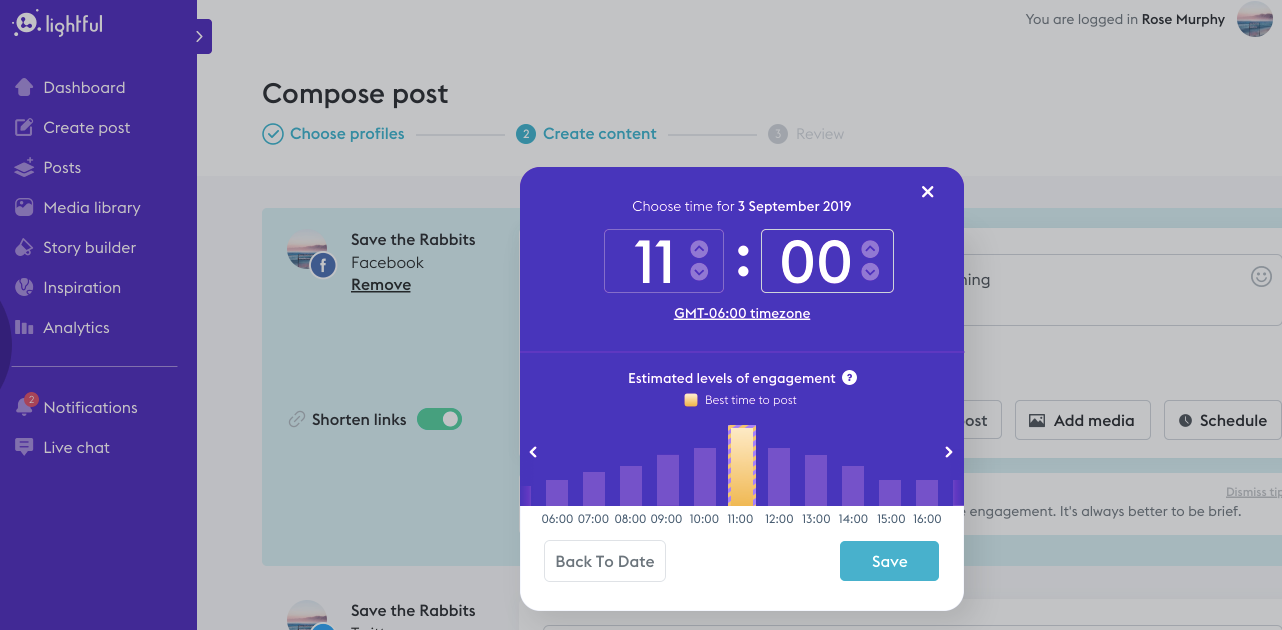
How long should our posts be?
The character limit on LinkedIn is 1,300 – which is about 4.5 tweets using the maximum 280 characters. Try not to make your posts too long as you can always link to more information elsewhere. LinkedIn also has a great feature where individuals can write blog posts directly on the platform, so think about how your CEO, senior management team, trustees and colleagues can use this feature to raise awareness of your cause and the work that you do, such as this example from Mandy Johnson, former CEO of Small Charities Coalition. You can then link to this in a company update.
Should we use hashtags?
Linkedin has recently launched a new feature where they suggest hashtags when you post, so yes you should definitely use them. They are searchable, so are a good way of getting your message in front of more people – even those who don’t follow your organisation’s LinkedIn page will be able to find your posts through hashtags.
What are the image and video ratios?
For optimum engagement (on any social media platform), images or video are crucial. Unfortunately, each social media platform has their own optimum ratios. Here are LinkedIn’s:
Header photo: 1536×768
Profile photo (usually your logo): 300×300
Post image: 698×400
Native Video length: Max 10 minutes, Min 3 seconds
Video aspect ratio: 1:2.4 – 2.4:1
File size: Max 5GB
Format: Supports ASF, AVI, FLV, MPEG-1, MPEG-4, MKV, QuickTime, WebM, H264/AVC, MP4, VP8, VP9, WMV2, and WMV3
A top tip though is to apply for Canva for Nonprofits as they have a feature that will allow you to create one image and then export that image into the optimal sizes for each social media platform.
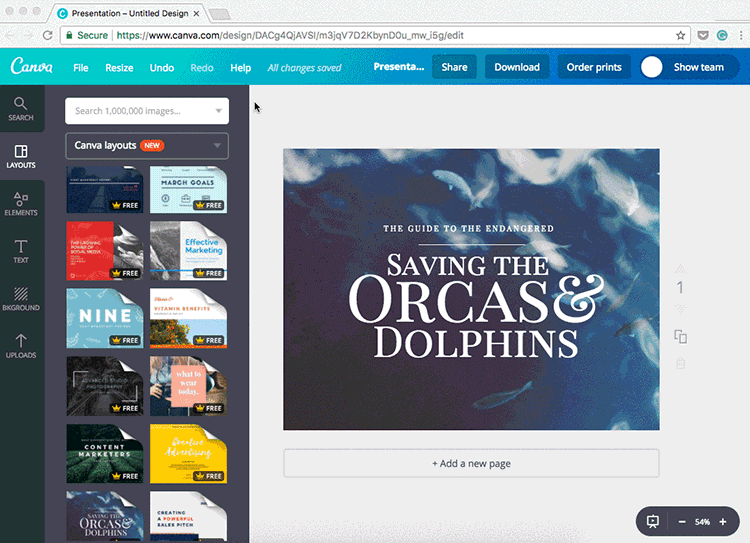
Plan, schedule and measure all your social media posts in one place!

Latest articles

Over the past year, Lightful and the International Confederation of Midwives (ICM) have supported Midwives Associations across Africa, South Asia and the Eastern Mediterranean to build their digital confidence through our BRIDGE programme. These organisations were starting from very different places, but all shared the same goal: to use digital tools to strengthen their voice, raise their visibility and advocate for better outcomes for women and babies.
Related posts

Meta’s latest app gained over 100 million users in just a few days, becoming one of the fastest growing apps ever. To put this into perspective, it took two months for Open AI’s ChatGPT to reach 100 million users, and we thought that was fast!
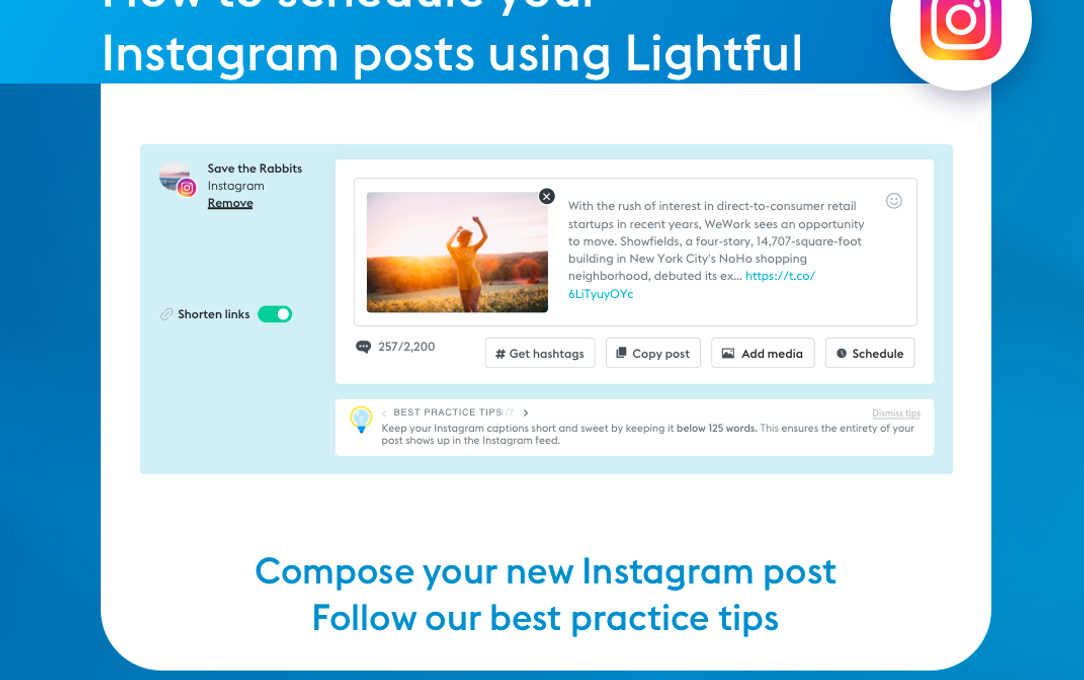
Instagram is a visual channel that helps you build an engaged community of people who are following your cause.
See who we help
Contact us
Want to learn more?
Email Jonathan and start a conversation






