Free digital tools for charities (+video)

It’s time to be more digital and we need to access the best tools to make our lives easier. The problem is there are too many tools out there and our time is limited.
We’re looking at the best free digital tools for charities to help everyone find the best way to stay productive even on a budget.
Our Relationship Manager, Pumulo Banda, delivered a free webinar to share lots of free tools that you can try out. They are organised based on the different uses they serve to help you pick the ones you need the most.
Project Management tools
You might be wondering, why do we need project management tools? There are many reasons to use a project management tool:
- Easy Planning
- Efficient Task Management
- Seamless Team Workflow
- Shared Documents, Calendars and Contacts
- Precise Project Tracking
Here are some tools to try out.
Trello
Whether you work at a single-person operation or on a team, Trello’s project management tool enables your projects to function with a clear organization and flow.
A Trello board is simply a list of lists, filled with cards (the basic unit of a board) that you can drag, drop, and re-order as needed. You can move cards from list to list to show status progression, and you can add people to cards, label them, vote, attach files, start conversations, create task checklists, and so on.
Asana
Asana features a number of practical features and benefits. Whether you have a big or a small project, your team is sure to stay organized and on track by utilizing Asana’s basic tools: project workflows, task assignments, team establishment, due dates, and comments.
More advanced features include the ability to upload documents, and multiple integrations. You can also invite guests to your teams, enabling you to collaborate with outside vendors and contractors.
Dropbox
Dropbox can be used to share campaign materials with your team, and also allows you to synchronise your work across all devices.
Google Drive
Similarly, Google Drive can be useful If you want to share files with the rest of your team. It offers 15 GB of free storage and can serve as a base to organise your campaign materials.
Create and Design
Today’s audience demands engaging high-quality visual content. The standards for photos and videos posted on social media is only getting higher.
Canva
Canva is a simple, intuitive graphic design tool. It is excellent for creating professional-looking designs for all sorts of content –from presentations to social media posts. Canva offers a straightforward drag-and-drop interface with a huge resource library of templates and images. This makes it the perfect starting point for those without much design experience, or who are short on time.
Pablo by Buffer
Pablo is an online tool that helps you create social media graphics. It gives access to more than 50,000 images, allowing you to find the best ones for your campaign, and they can be easily resized to fit on different social platforms.
Adobe Spark
Adobe Spark offers a series of tools to create pages, videos or posts as fast as possible, allowing your organisation to produce new campaign materials that look both appealing and professional. Our favourite tool of the three is Spark Video, which offers an excellent way to create animated videos. All you need to do is speak your story and pick the theme and images, and the tool will create a video for you.
Pixlr Express
Pixlr Express offers a quick online solution to photo editing. It could be useful whether you want to crop, resize, or add filters to your images.
Giphy GIF Maker
GIFs, or animated images, have become very popular in online campaigns, as they can be extremely engaging. Giphy is the most popular online library of GIFs, and the Maker allows you to create your own from video files and Youtube links. For example, if you’ve just uploaded a Youtube video to promote your campaign, you can also create a GIF as new content for your promotion.
Email marketing
Although more people now use messaging apps and social media, email marketing is still one of the most effective ways for charities to reach their audience. It allows you to:
- Keep in touch with subscribers and members
- Encourage participation from volunteers
- Ask for donations for projects and causes
Mailchimp
MailChimp allows you to create good looking, professional email campaigns for 2,000 or fewer recipients. You can use their range of standard templates or create your own, set up automatic welcome emails, and get recommendations based on analytics from previous campaigns.
Boomerang
If you’re a social media user, you’re probably no stranger to the idea of scheduling messages to be sent out later.
Boomerang is an extension that lets you organise your emails to become more productive. You can schedule an email to be sent later, set email reminders, and get real-time tips about how to improve your emails to have the impact you want.
Benchmark
Benchmark Email has a forever-free plan, allowing you to send up to 14,000 emails a month and to manage a subscriber database of 2,000 contacts. This makes it a great tool to use when your nonprofit is just starting out. With this plan you can:
- Easily import your existing contacts so you don’t have to start from scratch
- Segment your subscriber list so you can send different emails to volunteers and donors
- Keep subscribers up to date by pulling in your blog content and delivering it automatically
- Send automated campaigns to keep people aware of your nonprofit and give them more reasons to volunteer or donate
Benchmark Email also integrates with Google Analytics so you can track the success of email signup forms on your website.
Social media management
Lightful
The Lightful Platform is a social media management platform specifically designed for good causes. It has much of the features you would expect from a social media platform such as post scheduling across multiple platforms, but Lightful goes much further.
It has an Awareness Days calendar, it offers a variety of images (300,000+ copyright-free, high-res images) for use in your posts, it allows multiple users to collaborate on your social media channels, and it has storytelling templates that allow you to build compelling stories for your audiences. Lightful also offers in-depth analytics that shows you how your campaigns engage your audience and increase your follower base over time.
Buffer
Buffer is a social media management platform that simplifies the scheduling of your social posts. It’s an easy-to-use platform and it also offers analytics to measure the performance of your posts.
Tweetdeck
Tweetdeck is Twitter’s management platform and it facilitates the scheduling and monitoring of your tweets. It can be useful both in terms of scheduling your campaign’s Twitter posts and for keeping track of your followers, their tweets, or particular hashtags.
Hootsuite
Hootsuite is a popular option in social media management. It offers scheduling, monitoring and measurement of your social accounts. The free version allows you to add three social channels, which makes it useful for a small organisation.
Analytics
Connecting analytics tools to your website and social channels turn data into valuable insights, improving the way charities get to know their followers and their user behaviours, and from there plan for the future in a way that makes the most out of their time and resources. At first glance, your raw data can look like a pool of numbers without a story to tell. But if you dive deeper, these figures tell a story that can help charities to analyze and fine-tune their organizational processes, create targeted fundraising campaigns, and efficiently compile reports.
Depending on your goals and needs, finding the right analytics tools can be overwhelming and costly, so it’s important to do your research.
Google analytics
Google Analytics is a free website analytics service that provides statistics and basic reports for SEO, on-site optimization, and marketing purposes. You’ll be able to monitor your site traffic on both a qualitative and quantitative level. Google Analytics is especially useful for learning when something may be out of whack, or to see who is visiting your site and what actions they’re taking. You can even get granular and see details like the type of browsers visitors are using, whether they’re on desktop or mobile, and where they’re accessing your site from.
Twitter Analytics
Twitter offers its own analytics which helps you understand the impact the content you’re sharing is having on your audience. It gives you insight into your audience’s demographics (age, gender, language, location, which is all vital information in helping you craft perfect content for them. In addition to core demographic categories, Twitter analytics gives you information about your followers’ interests, what devices they use, their behaviour, and the keywords they search.
Facebook analytics
Facebook also offers its own analytics tool which is packed full of data and insights that help you make the most of your organisation Facebook page. Facebook Page Insights and Facebook Audience Insights are both Facebook analytics tools. There is a little bit of overlap between the two of them, but they serve very different purposes. The key to how to use each is in the name of the tool:
- Facebook Page Insights gives you detailed analytics for your Facebook Page, so you can track what works, learn how people interact with your content, and improve your results over time.
- Facebook Audience Insights helps you understand your Facebook audience so you can better target ads and create more relevant content.
All-round tool: G-suite for nonprofits
G Suite is a set of integrated apps that let organizations use their own domain and be more productive, collaborative, and secure. With popular tools like Gmail, Calendar, and Docs, employees can work from anywhere, on any device, and focus their time on making an impact.
An alternative to Office 365 is Google G Suite, again free for charities, offering similar capabilities for collaboration, openness and increased productivity. Google Drive allows you to go cloud-based, google docs has you covered for document editing, and google forms is great for gathering information, creating order forms or for quick surveys. It would take some time to make full Office 365 Versus G Suite comparisons, but both offer a huge amount of tools for free to charities. Some of this comes down to personal preference, but Goo
Gmail
Aside from including useful features like snoozing and scheduling emails, G Suite’s Gmail allows you to add an element of professionalism to your nonprofit’s emails by pulling in your website domain name. Now, instead of nonprofitname@gmail.com, you can use info@nonprofitname.com. It may seem insignificant, but it adds an element of trust and security to your email communications that we cannot overstate.
In terms of connecting with other apps and tools within G Suite, you’ll be able to link things like calendar invites and video call links within messages, making scheduling meetings (even remotely!) a much simpler process.
Google Docs
I’m going to share a personal pet peeve here and ask you all to please stop saving multiple versions of Microsoft Word files. G Suite’s Docs allows people to access the same version of the same doc at the same time, from anywhere. And, if you really need to, you’ll be able to open Microsoft Word documents like Google Docs. This means that you can finally ditch your 2008 Word subscription (you’re welcome).
You can also see the version history of that document, make comments and assign them to team members (who will get an email notification to alert them of the comment), and make inline suggestions. Go forth and collaborate to your heart’s content.
Google Drive
Go ahead and get rid of your office server or DropBox account. Google Drive is a file storage tool that syncs to the cloud so that your team can all access the files they need from anywhere and easily share files both internally and externally. Security features give you a lot of control over access, without restricting file sharing to only those within your organization.
We use Drive to share large photo and document files with our nonprofit clients on a regular basis. It’s truly a game-changer!
Google Calendar
Sharing Google Calendars across your team allows anyone on your team to schedule a meeting when everyone they need is available. Plus, you can streamline the scheduling process with email invitations and video call links, share calendars across your team, and add meeting links for video calls. When some meeting prep is required, link the appropriate Google docs within calendar events for attendees to review beforehand.
We’ve even seen organizations use Google Calendar as an editorial calendar. Share the editorial or communications calendar across your team so that everyone knows when new blog posts are scheduled, list-wide emails send and print mailings go out.
Google Hangouts Meet and Chat
Sometimes, an email just doesn’t cut it. When you need a face-to-face conversation, Hangouts Meet video calls allow remote teams to connect with clear video and sound. The tool also includes a phone number and pin option for guests without a camera on their computer to join.
The chat component of Hangouts is perfect for quick questions and comments that are a bit much for an email. Maybe you just need to know if your co-worker has a second to talk or which conference room your upcoming meeting is in. Hangouts Chat is our team’s bread and butter, full of funny gifs, cool shared resources and quick updates. G suite does make collaborating outside of your organisation a little easier.
Zoom
An alternative to Hangouts and Google Teams that we often use at Lightful is Zoom. Zoom is a conferencing platform that offers a wide range of free features! From HD conference calls to collaborative breakout sessions, it offers the perfect tool for webinars or remote working. With the free version, you can add up to 100 participants on a call but there is a 40minute limit on sessions.
Key Takeaways
It’s useful to experiment with a number of online tools until you find the ones that work best for your organisation. Before trying a new tool, it’s worth considering:
- how it will bring you closer to the goal of delivering a successful campaign
- the time it will require for you to start using it
- the potential cost that might be required for additional features
- how it will help you and your team practically during your campaign
Do you have other tools to share? Tweet us @lightful to add them to the list!
You can also watch the webinar using the video below
Latest articles

Over the past year, Lightful and the International Confederation of Midwives (ICM) have supported Midwives Associations across Africa, South Asia and the Eastern Mediterranean to build their digital confidence through our BRIDGE programme. These organisations were starting from very different places, but all shared the same goal: to use digital tools to strengthen their voice, raise their visibility and advocate for better outcomes for women and babies.
Related posts

In today’s rapidly evolving digital landscape, the ability to engage online is a necessity. For nonprofits, especially those working in underserved regions or tackling complex social issues, digital tools can be the bridge between intention and impact. Whether it’s reaching new donors, advocating for policy change, or delivering services, digital capacity enables organisations to scale their mission and deepen their impact. Yet many grassroots organisations remain digitally under-resourced. That’s why Lightful created the BRIDGE programme - Building Resilience in Digital Growth and Engagement - to empower nonprofits with the skills, confidence, and strategies to thrive in the digital age and build lasting change.
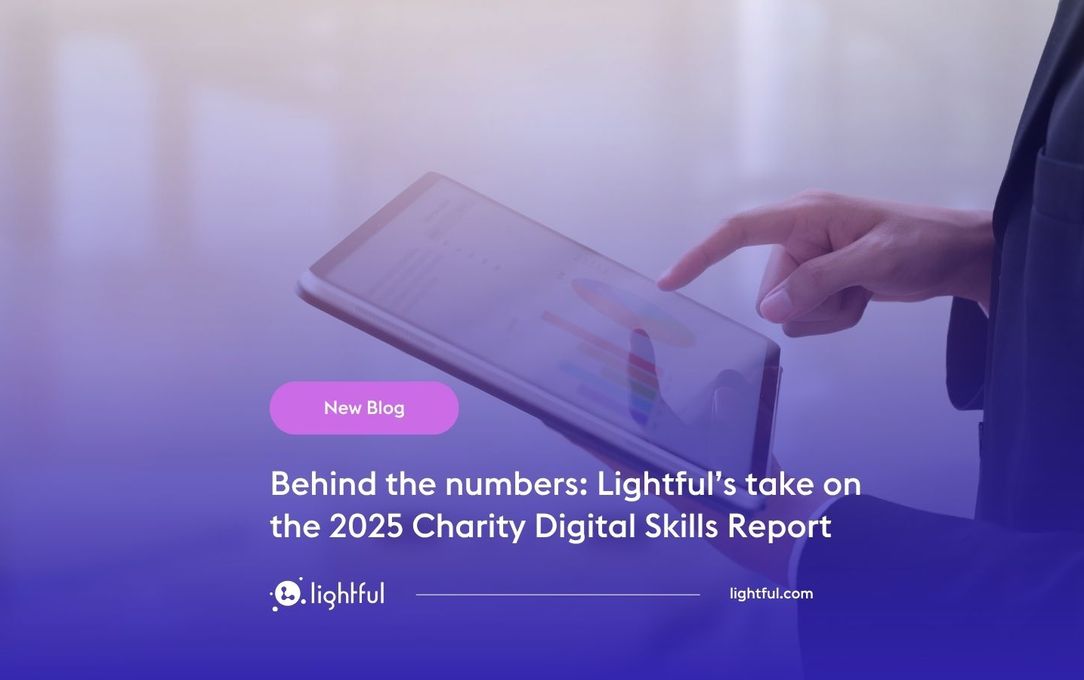
Advancing digital maturity: what Lightful has learned from supporting 3,500 charities globally
See who we help
Contact us
Want to learn more?
Email Jonathan and start a conversation






